Update CampusPlus Mobile App

Document Scanner to create PDF

1-Login with Admission No.
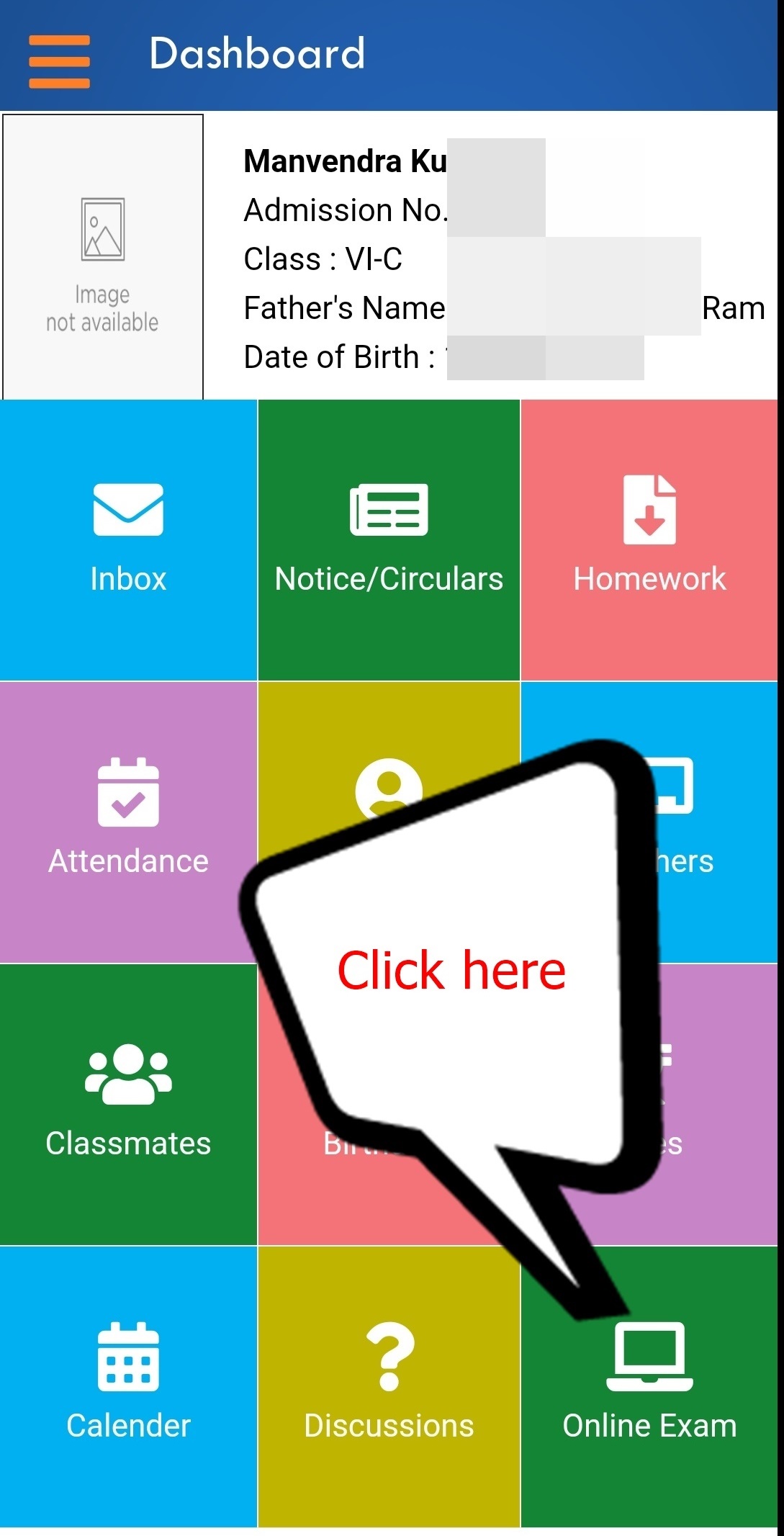
2-Click to Start Paper
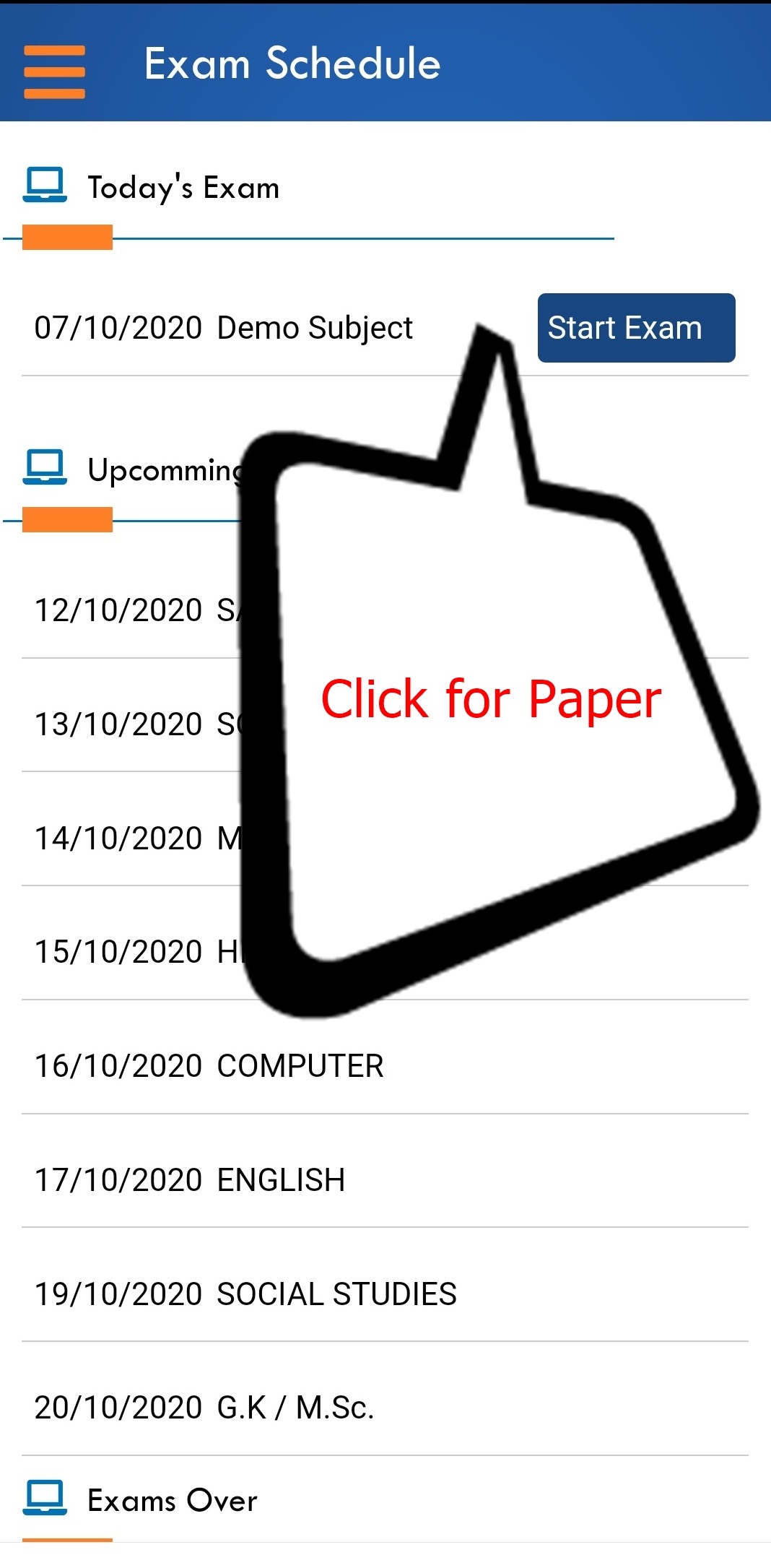
3-Download and Upload Paper
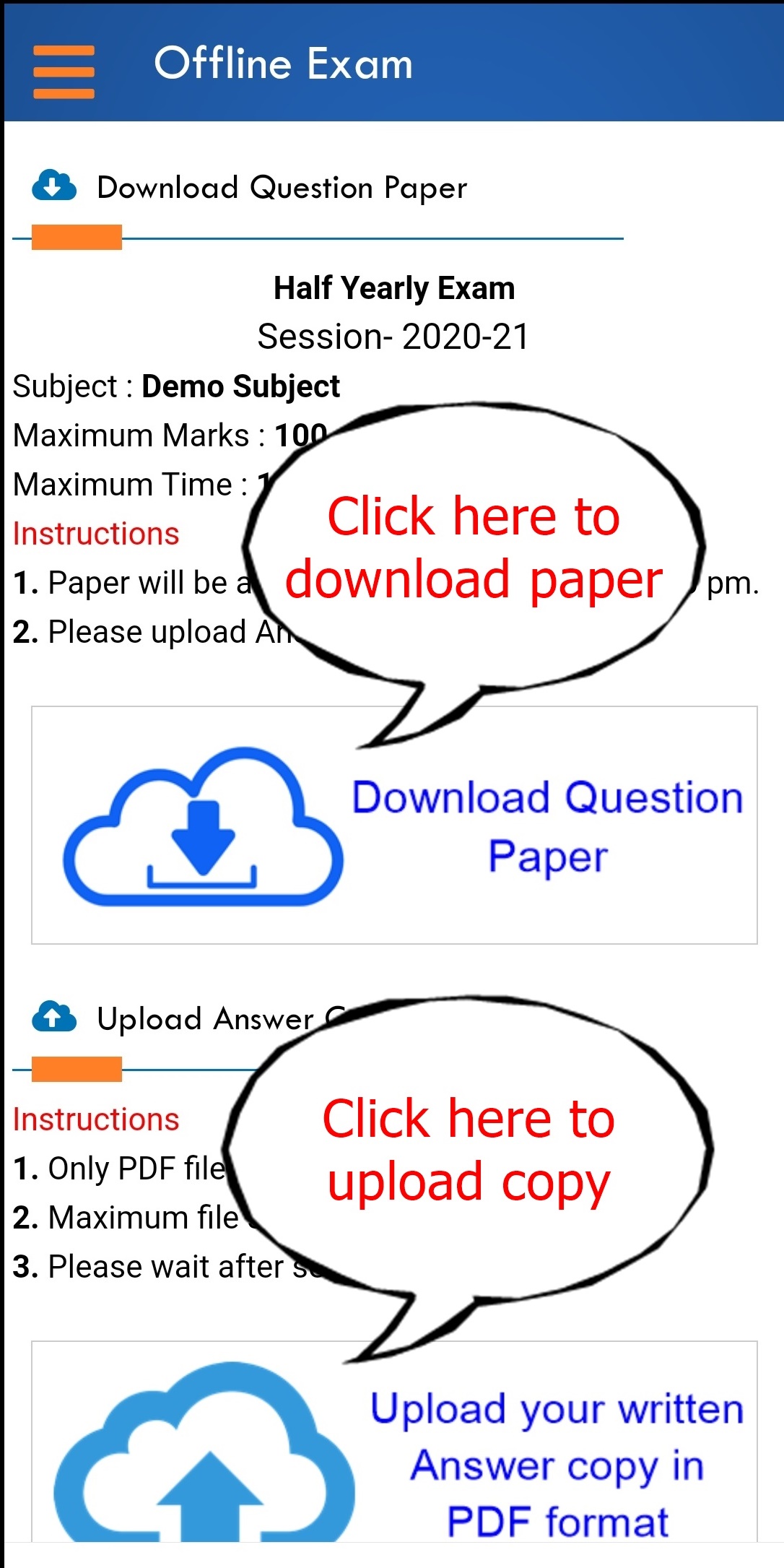
How to write answers in Answer copy ?
1. Use A4 Size Paper (Ruled / Blank)
2. Use Blue / Black Ballpoint Pen.
3. Please Mention your Name and Class & Admission No. at first page of your Answer Copy.
How to Create PDF & Upload ?